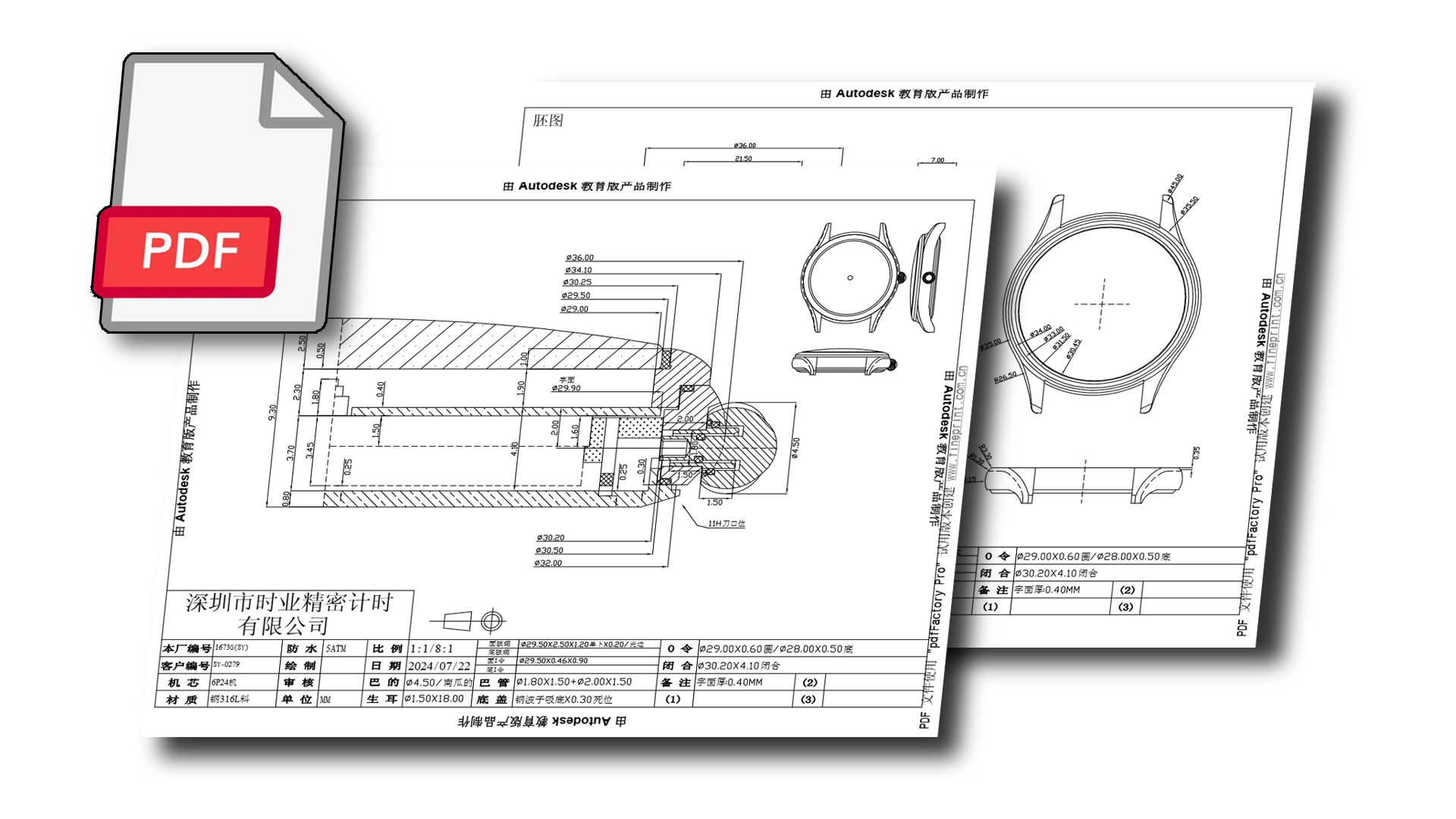Watch Design
Foundations
The first step into professional watch design. Learn the fundamentals, the mindset, and the principles behind designing a real watch — before committing to advanced tools or workflows.
The complete watch design process
5 steps to a production-ready watch — structured to remove confusion, build confidence, and prepare you for the full program.
Digital Drafting
Direction, proportions, and concept alignment before moving into CAD.
3D Modelling
Build accurate CAD with realistic tolerances and assembly logic.
3D Rendering
Photoreal visuals for marketing, presentations, and launch content.
Technical Drawings
Manufacturer-ready drawings, part breakdowns, and export packages.
Final Delivery
Organized delivery — ready for production and marketing rollout.
See what you actually get
Rotate through the core pillars of Watch Design Academy — videos on the left, and the exact outcomes on the right.
or click
Clear, structured lessons that teach the complete design process — from an idea to a production-ready watch design.
- ✓Learn the full workflow in the right order (no guessing).
- ✓Understand proportions, design rules, and what manufacturers actually need.
- ✓Build confidence fast by seeing the real process, not theory.
A complete curriculum covering everything from drawing & concepting to CAD, rendering, and technical drawings — plus specialization.
- ✓Digital drafting & concept development.
- ✓3D modelling with clean assembly logic.
- ✓Rendering + technical documentation for production.
The first online school founded by a working professional watch designer in the microbrand industry — built from real client workflows.
- ✓Production-ready mindset (not “pretty concepts”).
- ✓Templates, structure, and a repeatable workflow.
- ✓A system you can reuse for every future model.
Testimonials + member designs
No autoplay, no gimmicks — real videos with sound, and real watches designed by students inside Watch Design Academy. Scroll left-to-right.
Student testimonials (tap to play with sound)
Tip: Only one testimonial plays at a time.
Watches designed by members
Concepts, CAD, and real prototypes.
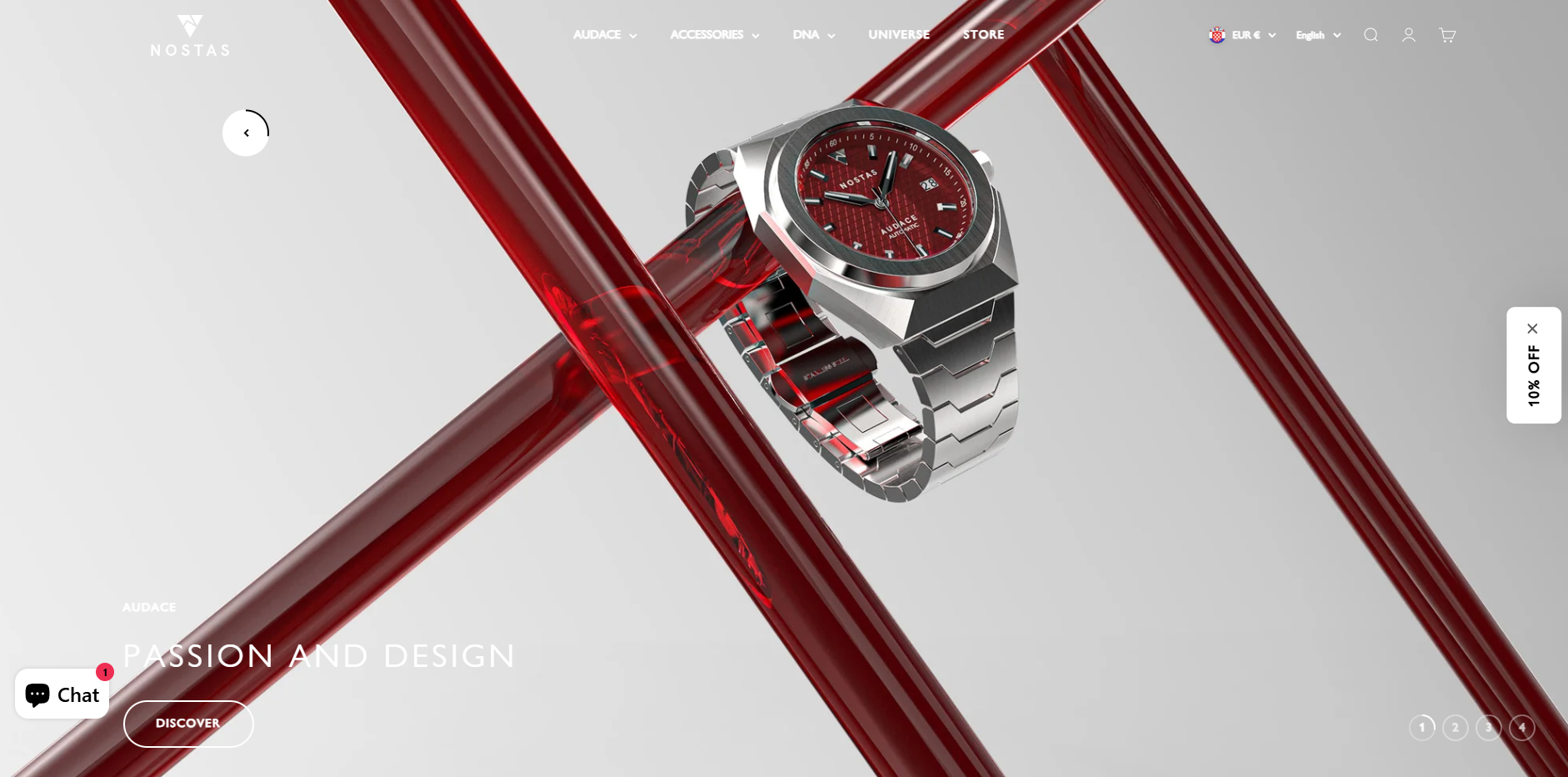
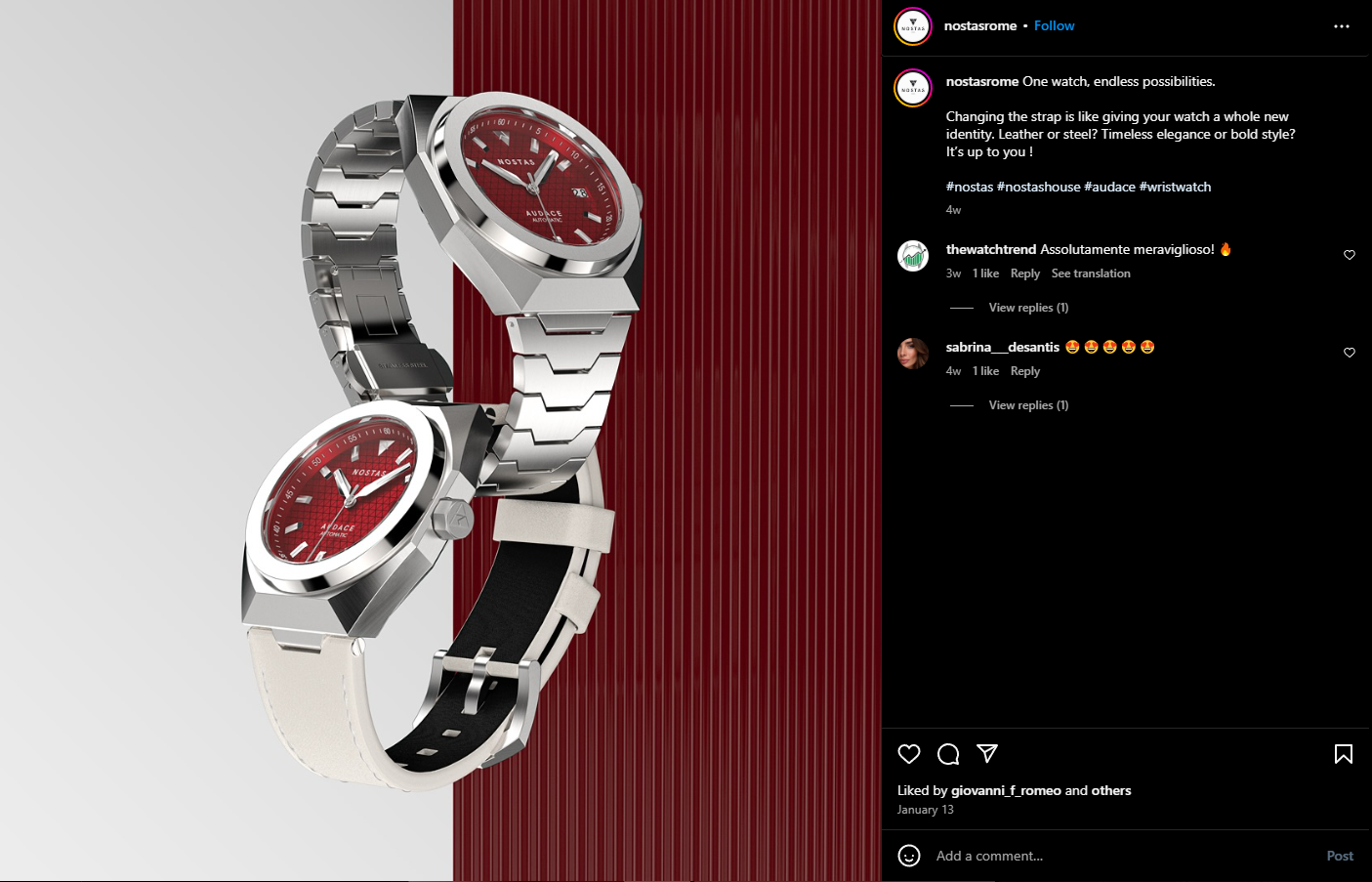

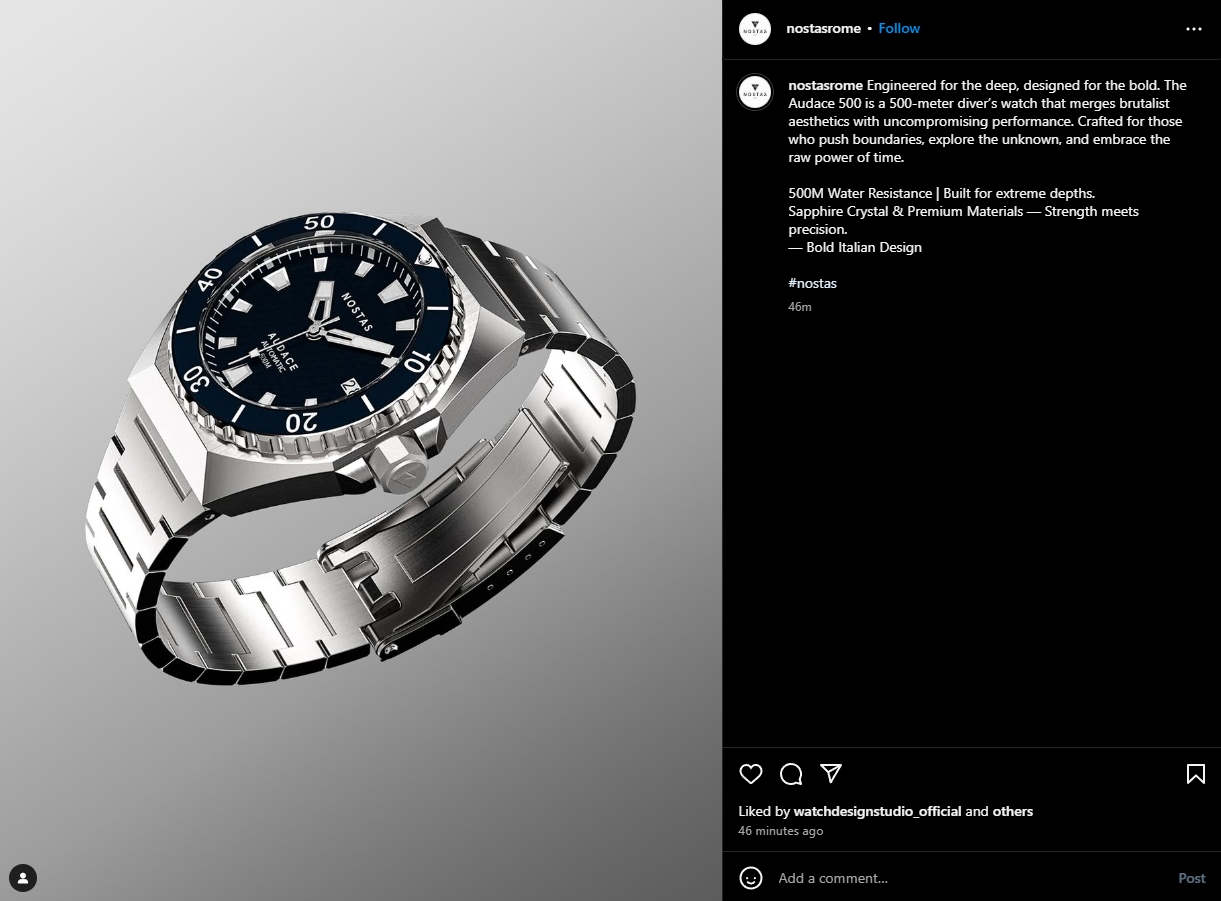





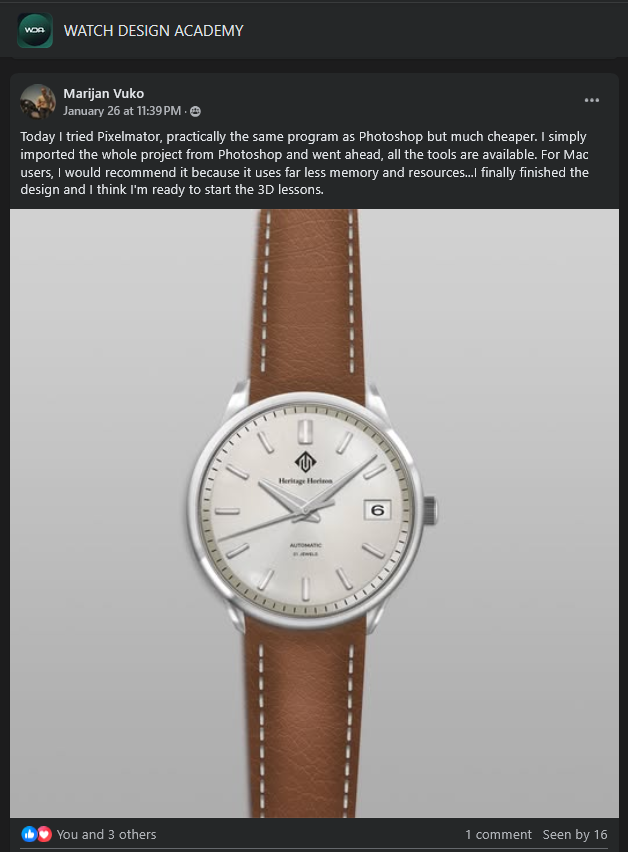
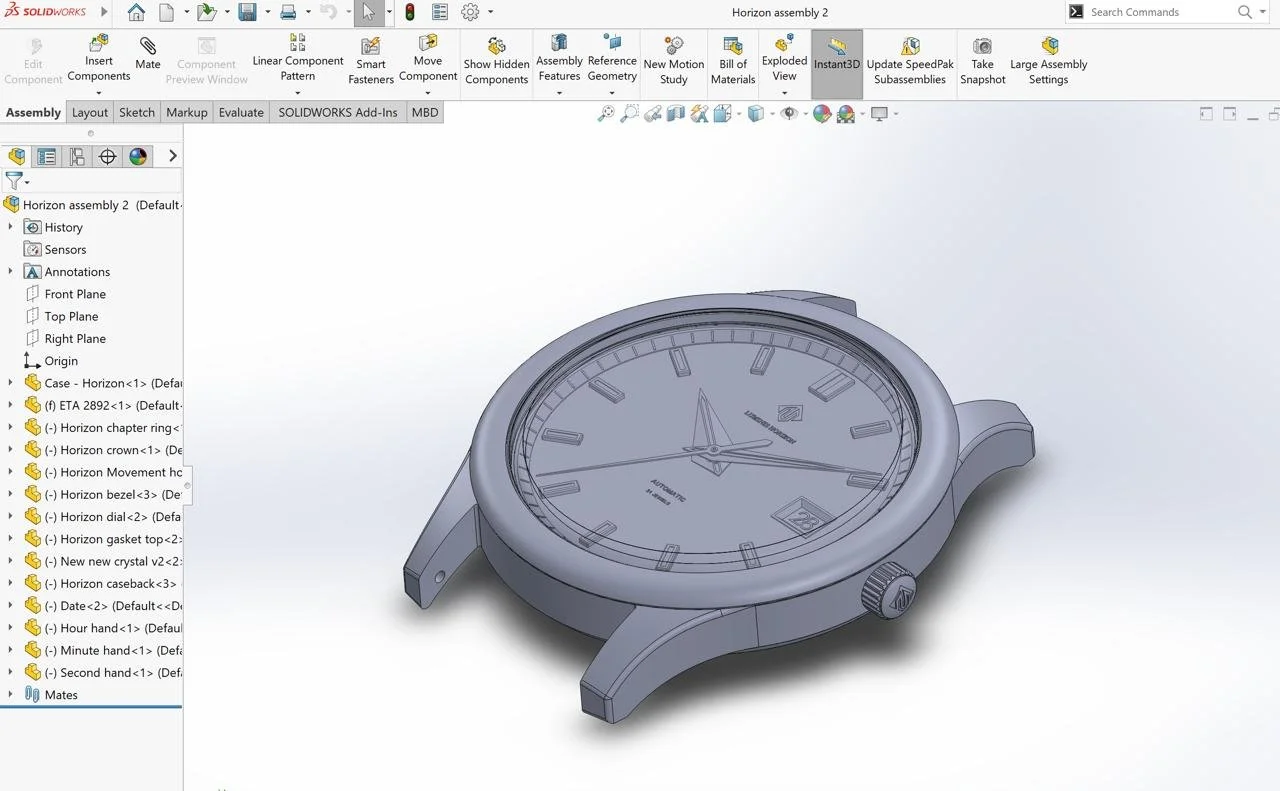

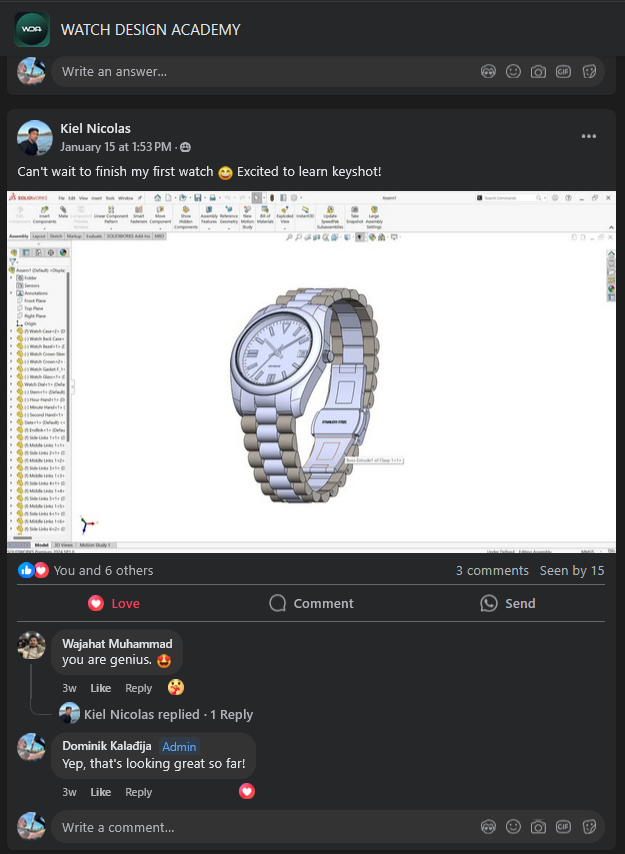
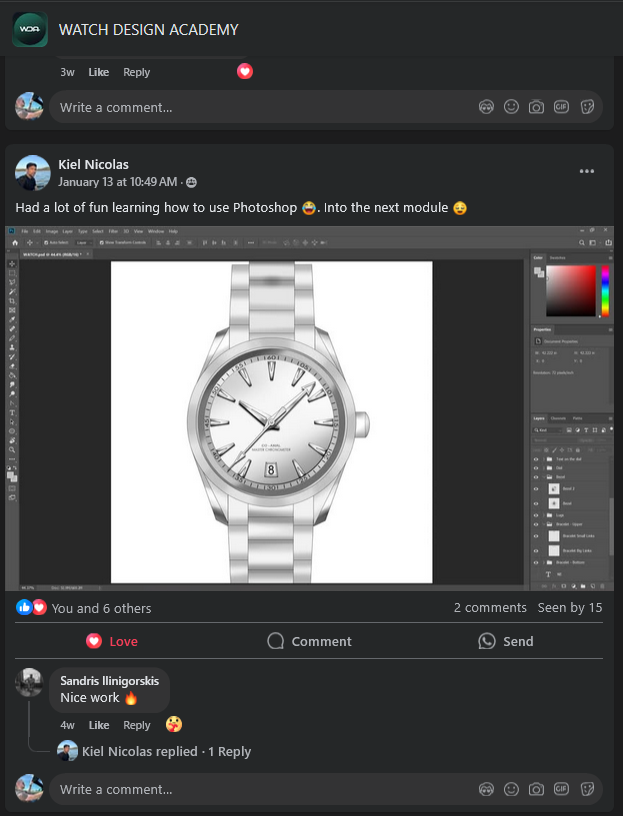
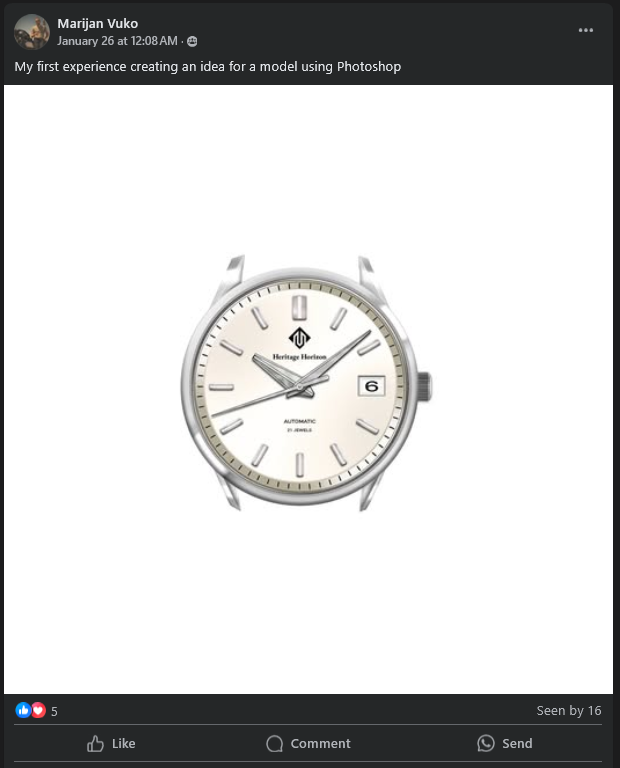
Program format
Built for busy people — learn at your own pace.
What you get
- ✓~8 hours of on-demand lessons
- ✓Learn anytime, anywhere
- ✓Instant access after purchase
- ✓One-time payment
Time expectation
- ✓Finish in a weekend (if you binge)
- ✓Or take it slowly over 1–2 weeks
- ✓Designed to remove confusion fast
- ✓Best used before 1-1 coaching
Downloadable Training Files
- ✓Training Files & Drawings
- ✓3D CAD Models for Training
- ✓CGI Textures & Lighting Setups
Members-Only Facebook Community
- ✓Technical support regarding the course
- ✓Design & tutorial Q&A support
- ✓Communication & feedback from other members
Get your watch design 3 different ways
Most brands choose the easiest option first — and regret it later. Here’s the real comparison, so you can pick the path that gives you the most control and long-term value.
| Feature | Off-the-shelf (Manufacturer) |
Hire a designer (Freelancer / Fiverr) |
Design it yourself (With WDA) |
|---|---|---|---|
| Original, unique design | ✕ | ✓ | ✓ |
| Creative control | ✕ | ✕ (limited) | ✓ |
| Design ownership (full files) | ✕ | ✕ | ✓ |
| Manufacturer-ready files | ✕ | ✓ (sometimes) | ✓ |
| Speed & flexibility | ✓ | ✕ (revision loops) | ✓ |
| Cost-effective long-term | ✓ | ✕ | ✓ |
| Ability to make future designs | ✕ | ✕ | ✓ |
| Photorealistic CGI renders | ✕ | ✓ (extra cost) | ✓ (you learn it) |
| Works for pre-selling / ads | ✕ | ✓ | ✓ |
| Confidence in the final design | ✕ | ✕ | ✓ |
FAQ
What will I learn in the Watch Design Academy?
- ✓Digital drafting & concept development
- ✓3D CAD modelling + assembly logic
- ✓Photoreal rendering + presentation
- ✓Technical drawings & manufacturer-ready exports
Do I need prior experience in design or watchmaking to join?
How long does it take to complete the course?
Will I have access to the course material after completing the program?
Is there a community or support available if I have questions?
Can I really design a watch for my brand without hiring a professional designer?